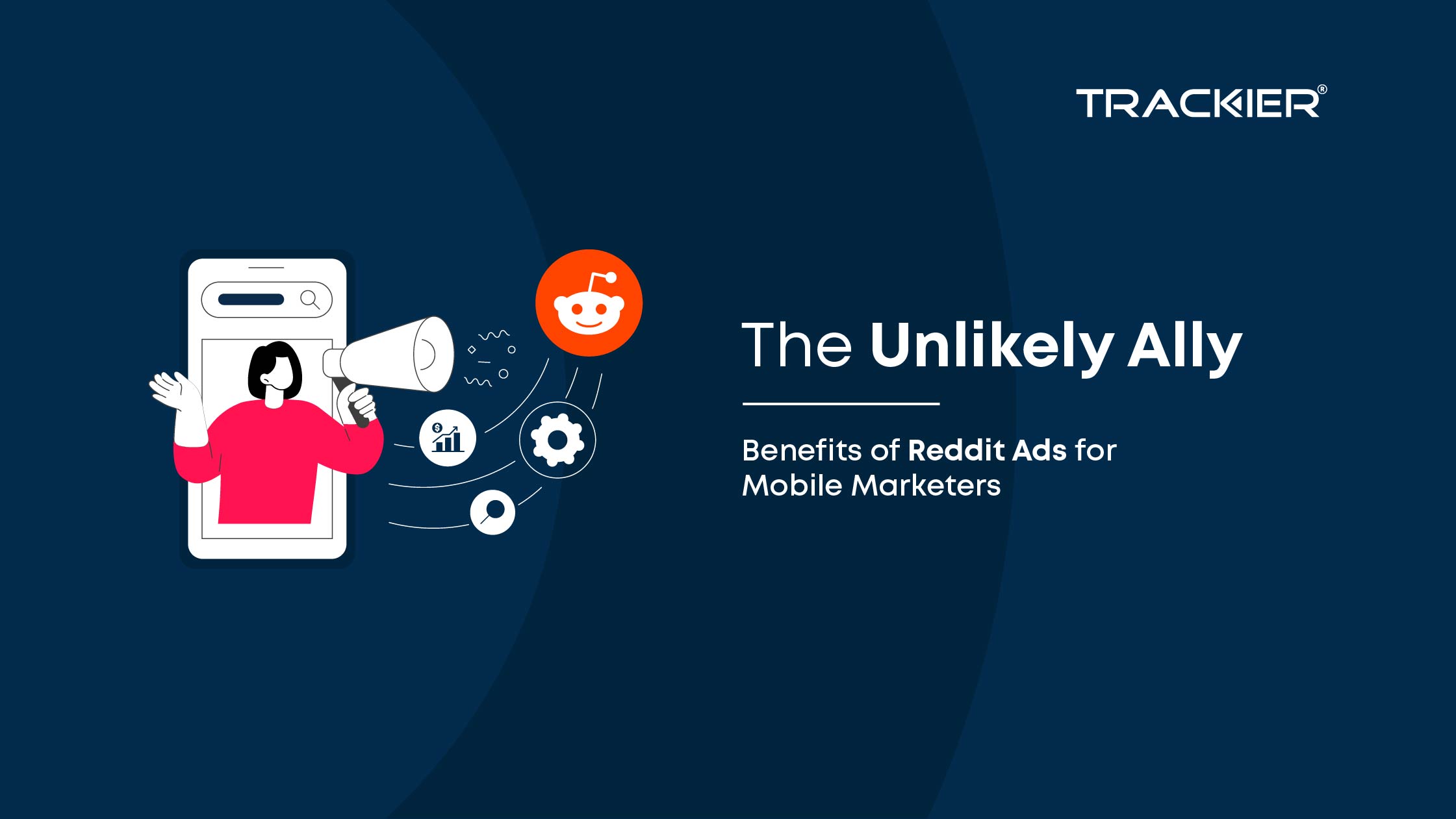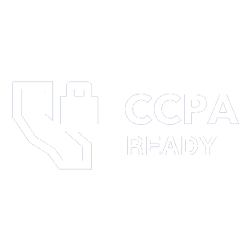Steps to Follow to Track PPCMate Campaigns ROI:
Step I: Create a Publisher Account for PPCMate. Goto: Publisher >> Add>>Fill the form and SUBMIT. To know more in detail click here. Step II: Create a New Campaign of the Ad which you want to run on PPCMate. We work on different media buying model. To know how to run Campaign click Here. Step III: Generate the Tracking Link of the Campaign. Step IV: Now Create the Campaign on PPCMate using the tracking link.
- Enter Tracking URL in Destination URL.
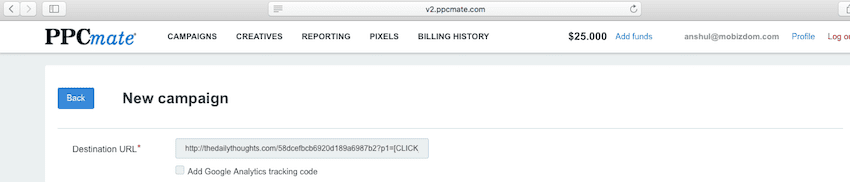
- Then select the call to action as a Conversion unit and fill-up the information.
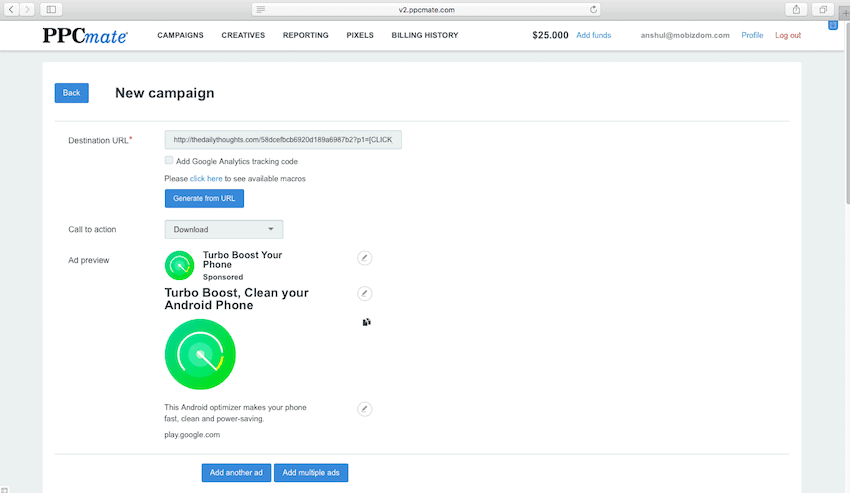
- Select Tracking Type as ‘Postback’.
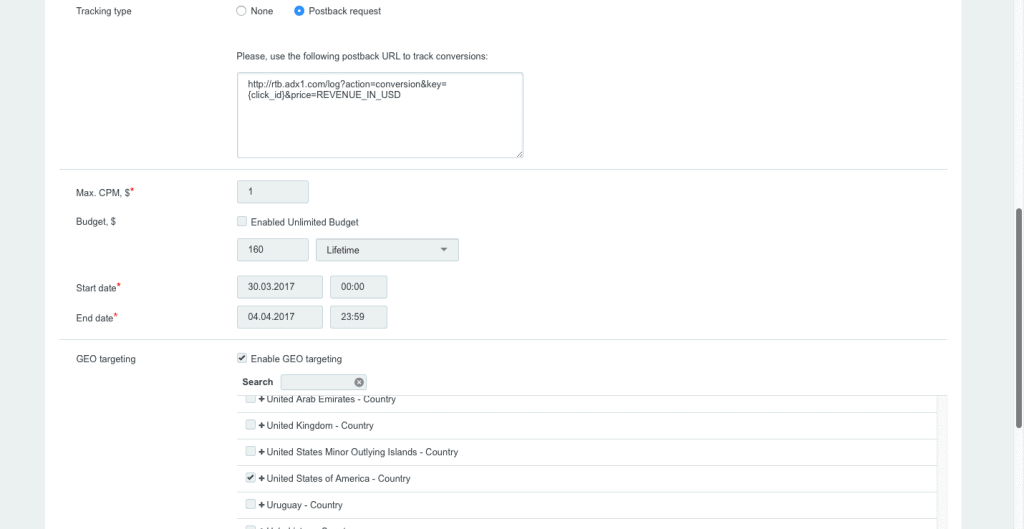
- Click on Create a Campaign.
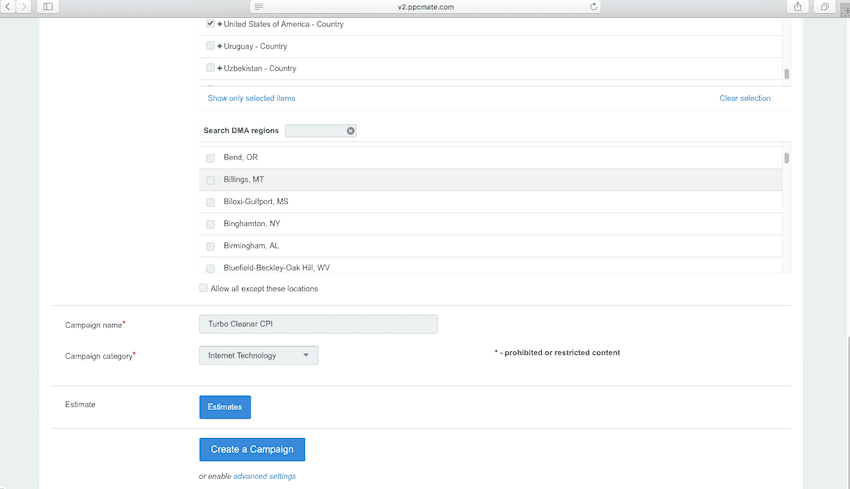
Step V: Add Callback URL in Publisher Account of PPCMate in your Ad Network powered by Trackier.
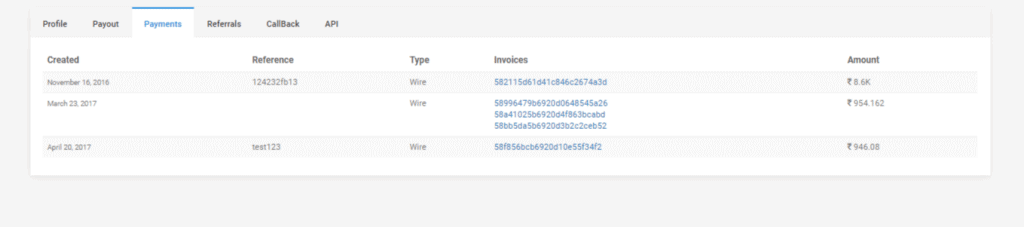
An Example of postback URL of PPCMate.
http://SOMEDOMAIN.com/log?action=conversion&key={p1}&price={payout
You have to add this URL in the call back section of the publisher of PPCMate, which we created in Step I.
Check Conversion/Click
You created the campaign the next thing would be checking whether campaigns getting some action on it or not. Click Here to see the conversions/clicks logs.