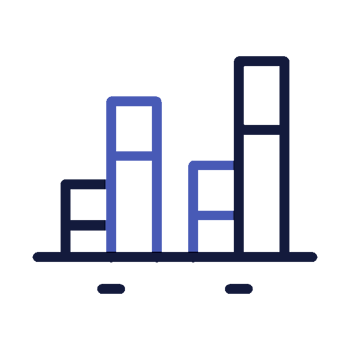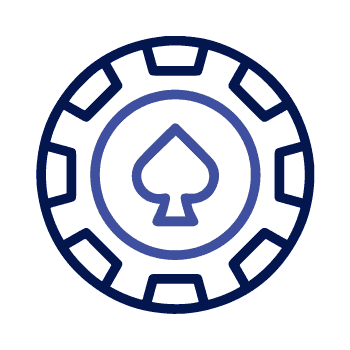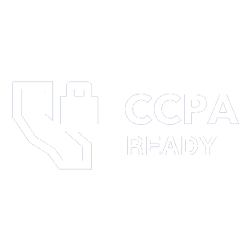Optimise Your Marketing Performance Skilfully With Real-time Partner Analytics Data

Buckle up for innovation! Trackier makes its powerful debut at Blockchain LIVE 2024, showcasing how affiliate marketing is helping Crypto and Blockchain brands and advertisers increasing their bottom line.